Map Explore
A map’s explore page is the best way to consume its content. This shows the map, the layers, groups, and markers.
Clicking on a marker will load its data in the sidebar. This is used from the marker’s custom entry field, and from the marker’s linked entity.
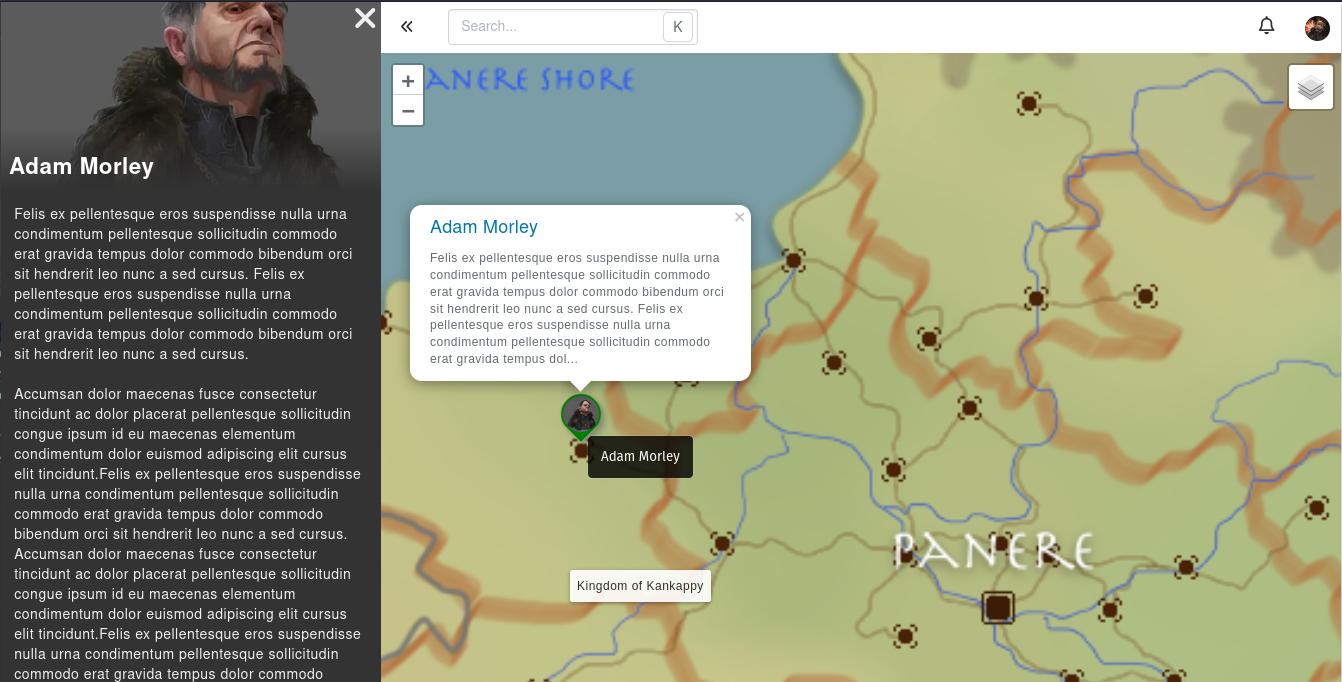
Enter Edit Mode
If you can edit the map, a button at the bottom right will show up called Edit more. When active, edit mode allows you to click on the map to add a new marker to it.

Measurement tool
You can enable the measurement tool in the map settings by filling Distance Unit label and Distance measurement.

Dashboard widget
A map can be pinned to a dashboard. To do so, add an entity preview widget linked to the map to the dashboard. Markers can be clicked on the dashboard, which will open the target entity.