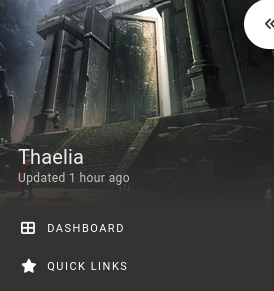Campaigns
A campaign, also known as a world or a universe, is the way data is stored in Kanka. Everything belongs to a campaign.
Creating a campaign
To create a campaign, open the campaign switcher and click on new campaign.
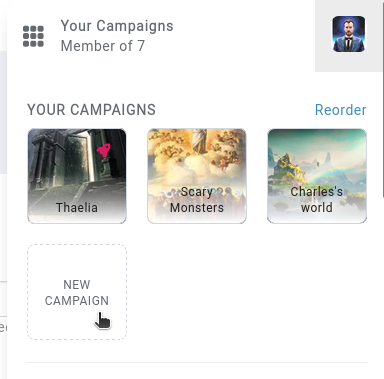
Campaign settings
The following aims to detail each field available when creating or editing a campaign. To access this interface, click on Settings and Edit.
Entry
The first tab is the entry tab, containing the most basic fields.
Name
A campaign needs a world, containing at least 4 characters. Campaign names aren’t unique (we wouldn’t want a single Tal’Dorei now would we?). A campaign’s name can be changed at any time.
Description
A short (or long, we don’t judge!) description of your campaign. A preview of this displays on the campaign’s dashboard, and the full text is available when clicking on Settings in the sidebar.
Friendly tip
This field can contain mentions to entities of the campaign!
Interface
This tab controls some basic look and feel of the campaign.
Campaign theme
Rather than displaying the campaign in the user viewing it’s preferred theme, you can force the campaign to appear in a specific theme.
Campaign’s member list
Control who can see the campaign’s member list. This list is available in Settings > Members.
Entity history logs
Control who can see individual entity’s change logs.
Tooltip - Entity’s image
By default, tooltips that appear when hovering an entity link don’t display that entity’s image. This can be changed with this option.
Default entity’s connections interface
When clicking on an entity’s connections subpage, select what displays. On premium campaigns, the default is to show the relation explorer.
Default relations explorer mode
When opening an entity’s relation explorer, control which mode is opened by default.
Default lists layout
Select if nested entities display in a user’s preferred layout, or if you want to force nested lists.
New post default collapsed value
Control if newly created posts are collapsed by default.
Permissions
This tab allows you to set the default privacy and visibility settings of new elements created in the campaign.
Default new entity privacy
When creating a new entity as an admin, select the default privacy setting of the new entity.
Default character personality visibility
When creating a new character as an admin, select the default privacy setting for its personality traits.
Dashboards
The last tab controls info displayed on the dashboard’s campaign header widget.