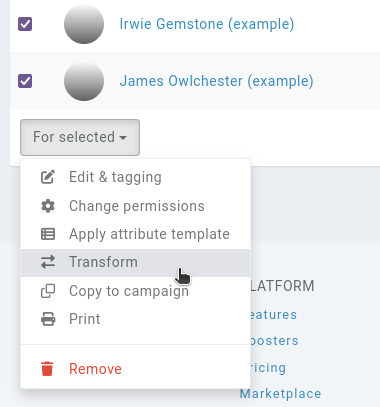Transforming an entity’s type
Since entities all share a similar base, this means you can change an entity’s type after you’ve created it. Say you create an event, fill it out, and later realise you want an item instead. No worries, you can change the entity’s type in its actions, accessed by clicking on the “cog” next to the entity’s name.
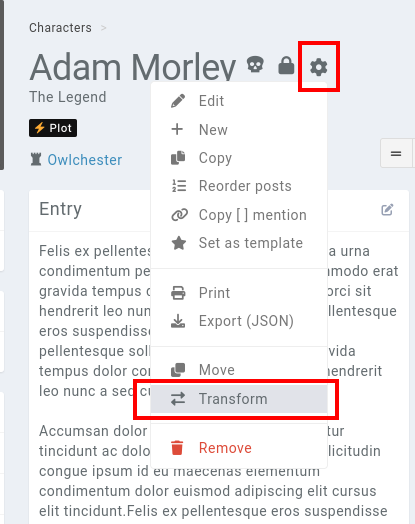
Data gained, data lost
This transform will keep all the shared data the two entity types. For example, if you transform an event to an item, the item has no date field, so that is lost. Transforming the item back to an event will not recover the date value.
However, the name, type, entry, tags, permissions, attributes, posts, reminders, relations etc are all kept. You also don’t need to update any mentions targeting the original event, Kanka automatically keeps track and updates all of them!
Transforming multiple entities
It is possible to transform multiple entities at a time, rather than transforming each one individually. To do so, simply go to a list of entities of the campaign, for example the campaign’s characters.
On the left of every character name is a checkbox. Click on the checkboxes of entities that need transforming, and select the Transform option from the dropdown menu.