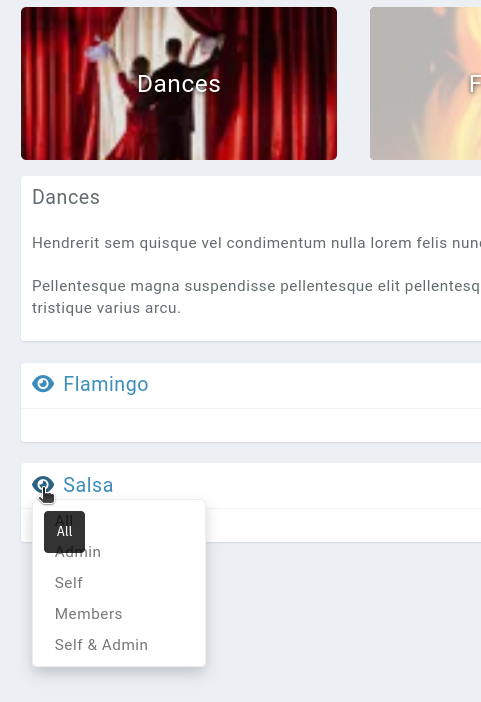Abilities
A way to build the powers of your characters. Think of this module as a way to represent the magic system of your world.
Fields
Let’s go over the fields that are unique to the abilities’ module.
Charges
The charges field can be used to keep track of how many times an ability was used when it’s attached to an entity. This field can contain a value, or references to named attributes of an entity.
When an ability with a charge is attached to an entity, it will display a number of squares equal to the total charges. Clicking a charge will automatically flag a charge as used, up to the max charges.
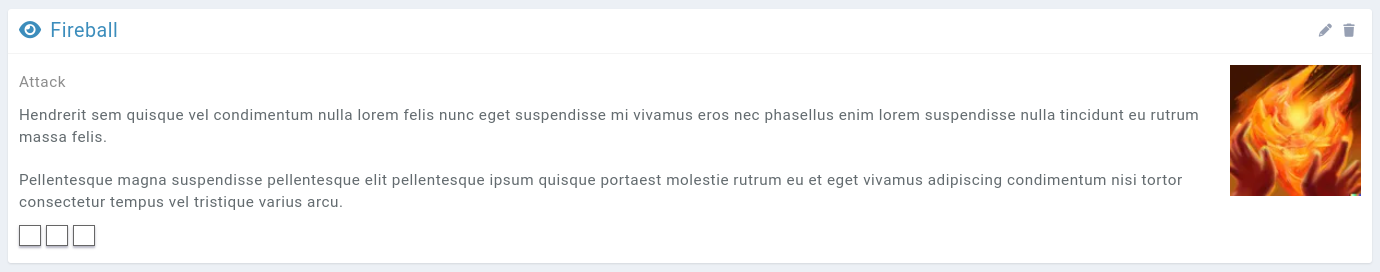
Entity Abilities
Every other entity type has an Abilities subpage, which is used for example to keep track of a character’s magic, an organisation’s special abilities, a locations’ lair actions, a family’s curse, etc.
Each ability added to an entity is grouped by their parent ability, and abilities with no parent ability are displayed automatically.
Consider the following nested ability structure:
Fire magic
Fireball
Firewall
Dances
Salsa
Flamingo
Dark vision
Adding Fireball, Firewall, Salsa, Flamingo and Dark Vision will render the following entity abilities.
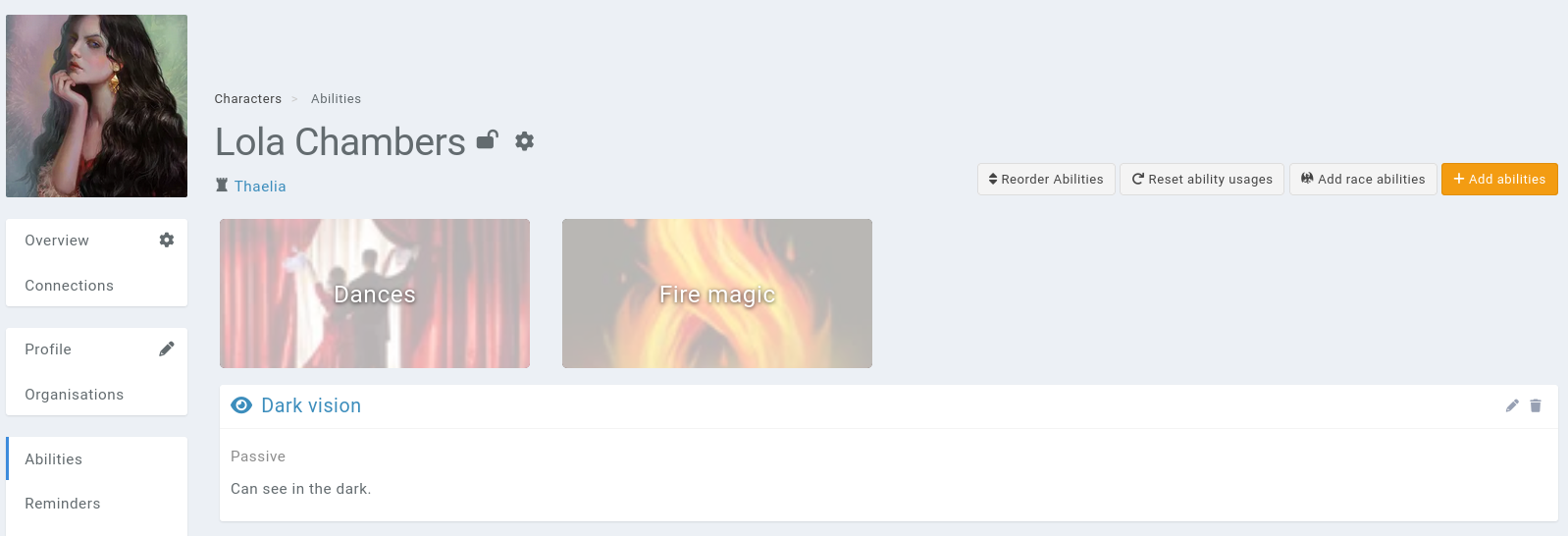
Note that parent abilities are ordered alphabetically and can’t be reordered.
Actions
Add race abilities
The Add race abilities will import abilities attached to the entity’s races.
Reset charges
Clicking this button resets the charges used of each entity ability back to zero.
Reorder abilities
This interface allows you to reorder the abilities inside their parent abilities.
Fields
Each entity ability can be edited, and this interface allows a user to write a note, that is displayed in the UI.
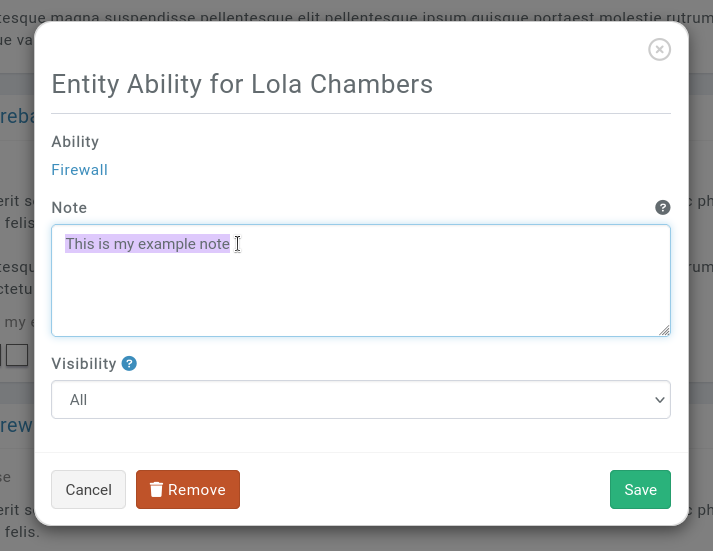
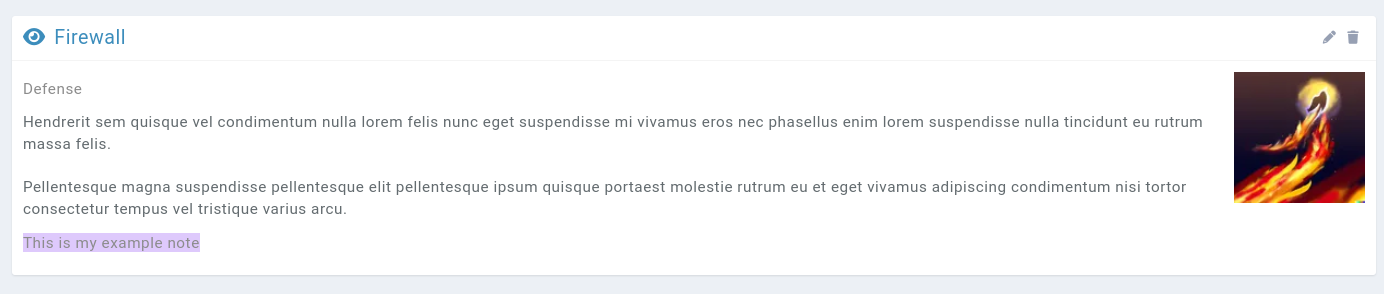
Quickly changing an entity’s ability visibility
Instead of editing an entity ability to change its visibility, the visibility icon to the left can be clicked, revealing a dropdown menu.