Mentions
In the entry field of an entity or posts, you can type @ followed by 3 characters to search for an entity of the campaign. This searches on the name of entities. By default, recently modified entities appear at the top of the list.
Filtering
If you have several entities with similar names, the following features can help find exactly what you want.
Replace each
_(underscore) to search for entities with spaces in their names. For example,@Drizzt_Do'Urden_The_Wise.Type
@=Gregto find an entity that has exactly that name. The=(equal) sign at the beginning gets removed from the search, so avoid using=as the first letter of your entity names.
New Entity
If you want to mention an entity that doesn’t yet exist, you can type @New_Entity_Name. If Kanka finds no entity with that name, it will suggest creating a new entity with that name. This injects the [new:entity_type|New Entity Name] syntax. When saving, these mentions are parsed and transformed into new entities.
Advanced mentions
Link to other entities by typing [ and the first few characters of an entity to search for it. This will inject [entity:123] in the text editor. To customise the name of the entity displayed, you can type [entity:123|Alex]. Not that the | and : characters aren’t allowed in custom names.
Linking to a specific subpage
Instead of having the link fo to the entity’s overview page, the advanced mention can be set to go to the entity’s subpage. Use the [entity:123|page:xxx] syntax, replacing xxx with one of the following options:
abilitiesassetsattributesinventoryrelationsreminders
Some entities like quests have a quest-elements subpage as a valid option.
The advanced mention can also specify the HTML anchor the link should point to using [entity:123|anchor:post-69].
k
Displaying a field instead of the entity’s name
You can also display a field from the entity instead of its name in the link with [entity:123|field:location]. Some available options are type, location, pronouns, and title, as well as the parent field of nested entities. For example to mention a family’s parent family, use [entity:123|field:family]. It isn’t possible to reference a character’s families or races, as characters can have several of those.
Here is a quick rundown of allowed fields for most entities.
name
type
location (for entities that have a location)
parent (for entities that have a parent like creatures, maps, timelines)
Fields available for characters
title
sex (shows the gender)
age
pronouns
location
Fields available for locations
parentLocation
Fields available for journals, calendars and events
date
Fields available for quests and journals
calendar_date
Fields available for items
character
price
size
weight
Fields available for abilities
charges
Fields available for tags
colour
Attributes / Character sheets in the tooltip
New features
New with Kanka 2.1, and only for premium campaigns
If you wish for a tooltip to display the attributes of the target entity instead of a preview of its entry, or render its character sheet, add the tooltip:attributes property to the advanced mention.
For example, [entity:123|Mike Attributes|tooltip:attributes].
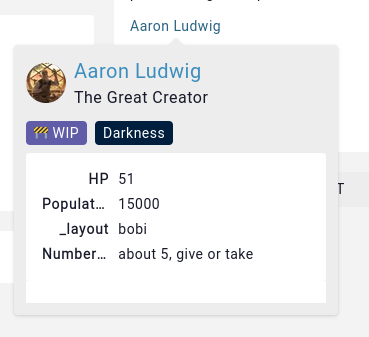
Transclusion - Injecting an entity’s main entry as a mention
You can also inject the target’s entry with [entity:123|field:entry]. This only injects the entity’s entry text, not the whole entity.
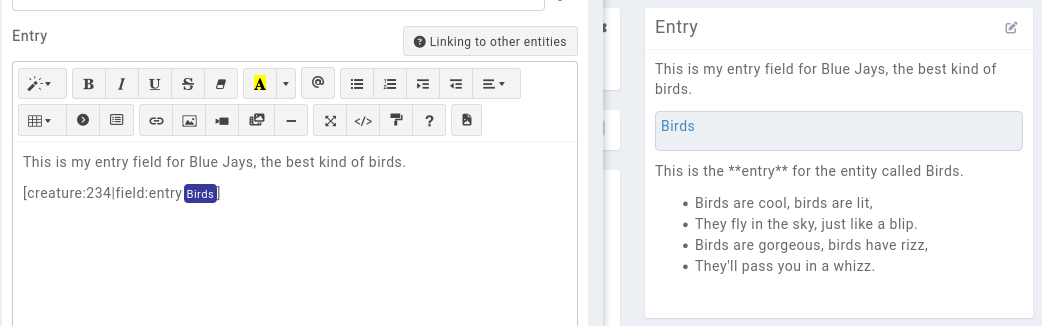
Limitation
While you can render a target’s entry with [entity:123|field:entry], the target’s entry won’t include parsed mentions. This is to avoid performance issues and crashing the servers with loops. This also only works for the entity’s entry, not for any of its posts.
Parameters can also be passed along to the entity link. For example, specify which year and month get shown on a calendar with [calendar:100|params:year=2022&month=07]. The same can be done with ordering sublists. For example, order family subfamilies by location name with [family:100|page:families|params:k=location.name&o=asc].
These mentions can by styled with CSS and campaign styling.
Private mentions
A mention to an entity the user can’t see will be rendered as a simple “unknown” text, and not as a link to the target. If the mention specifies a custom name, like [entity:123|The Tavern Of Dreams], it will show The Tavern Of Dreams instead of Unknown.
Mentioning attributes
Referencing attributes of this entity is also possible. Simply type { and three letters or more to display matching attributes on the entity. This injects {attribute:123}, 123 being the attribute’s unique number in Kanka. You can copy-paste this reference in other entities to reference attributes from other entities.
Calendar months
Type # in the text editor to get a list of months from your calendars. This combines the months of all the campaign’s calendars.
Search and replace
There is no way to do a general search and replace of terms in your campaign to replace text into a mention. This was attempted in the past, but ended up in too many false positives, and more worryingly entities losing large chunks of their entries.
