Profile Sidebar
Throughout these docs and in Kanka, you’ll see a mention of an entity’s profile sidebar. When viewing an entity’s overview page, this is the right section of the page, marked in the image below.
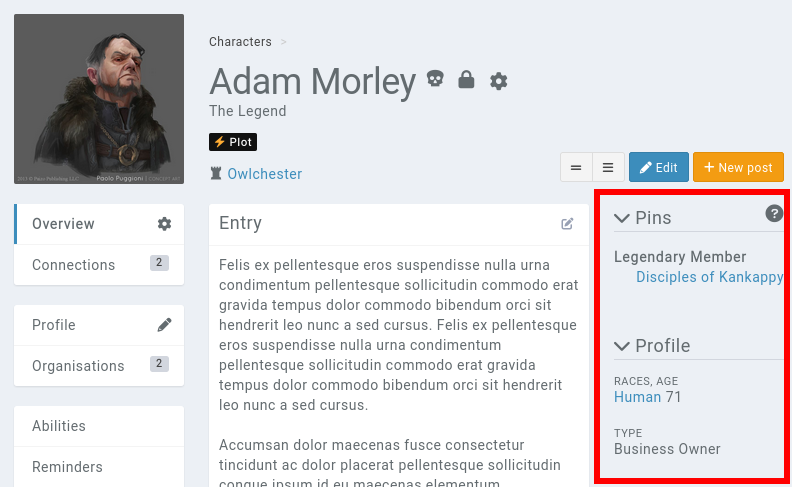
Pins
The first section contains pinned elements. These can be attributes, relations, of the entity’s attached files.
Characters and organisations also display pinned organisation members in this section.
By default, the section is always visible to a campaign’s admin, even when empty. The section is hidden to non-admins when there is nothing to display.
Profile
The profile section is filled out by various fields from the entity, including a character’s age.
Links
If the entity’s assets contain links, they are displayed in this section.