Campaign Switcher
On most pages of Kanka, you can switch to another campaign by clicking on the “grid” icon on the top-right of the page.
![]()
This opens up the campaigns you are a part of, and the campaigns you follow. This is also the place to be able to create a new campaign.
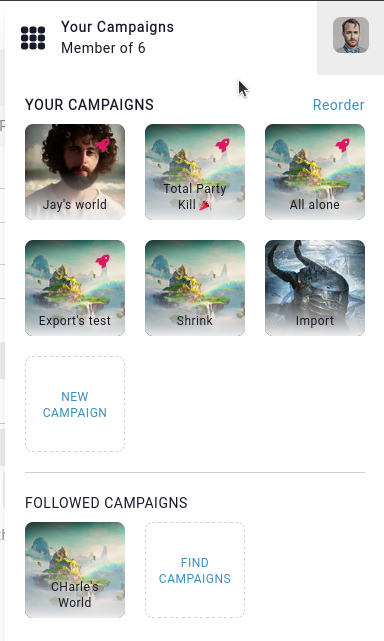
Background image
The image used to represent the campaign is the campaign’s image, which can be changed by editing the campaign and filling out the image field.
Changing the order
By default, campaigns appear in the order of you joining/following them. This can be changed in your appearance settings. The option is usually called Campaign switcher default order.