History
Whenever an entity is created, modified, deleted or restored, a log is saved with that information for 90 days.
Entity history
An entity’s history can be view directly on it. When on the overview page of an entity, scroll down and click on the View entity log link.
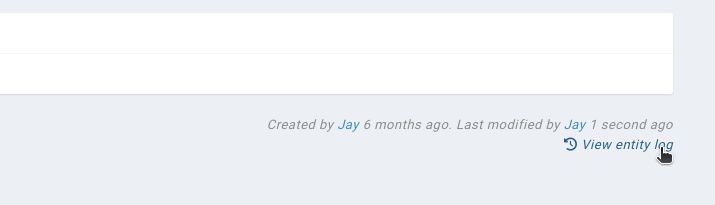
This brings up a summary of changes recently done to the entity.
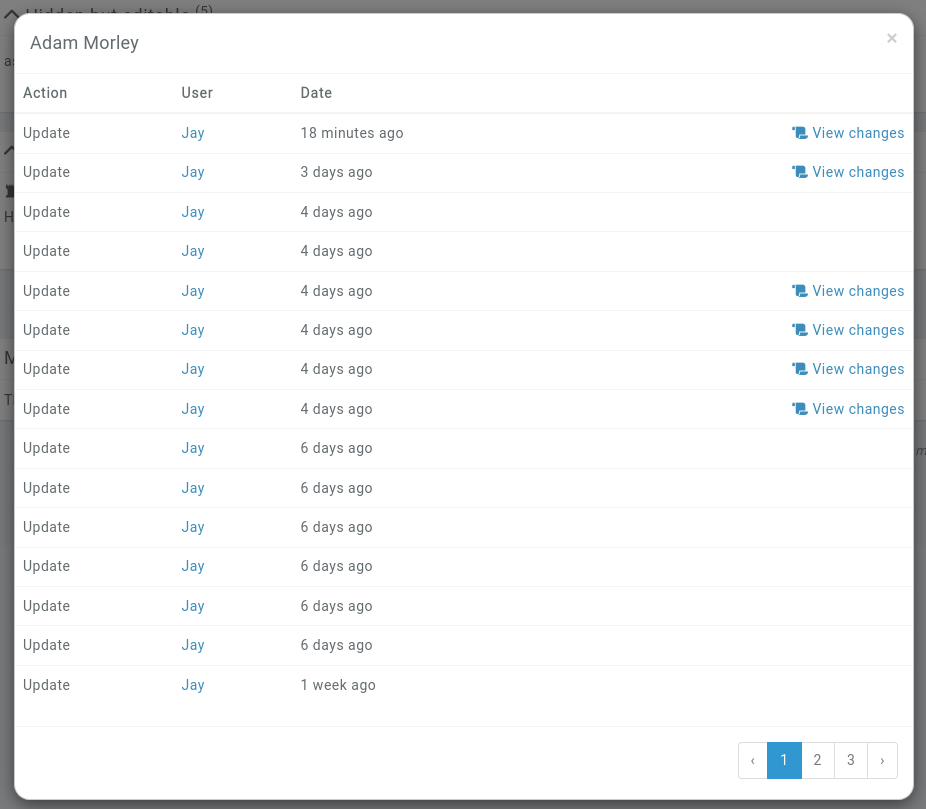
Full save logs
Premium campaigns get access to the full changes made to an entity in this interface. When saving an entity, the previous values are saved in the log, and is available for 30 days.
Clicking on the View changes link reveals the previous values.
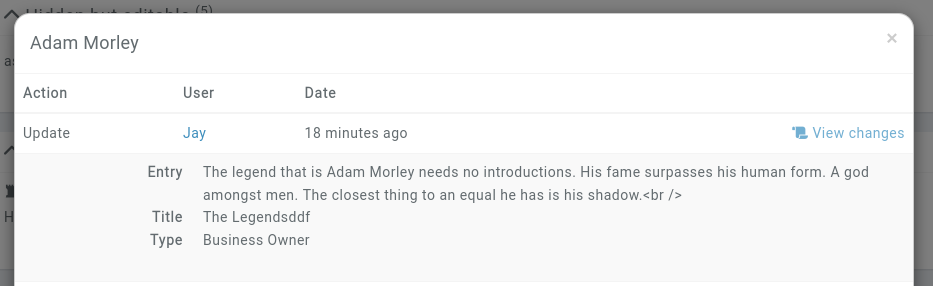
Warning
Note that the campaign **already needs to be premium when making changes for the old values to be saved. Unlocking premium features on a campaign after an entity was changed won’t give you access to the old values.
Limitations
These logs don’t track changes to sub-elements of an entity, for example attributes, posts, reminders, etc. Only changes on values directly related to the entity are logged.
Unified interface
Members of a premium campaign’s admin role get access to a History page, accessible towards the end of the sidebar by default. This displays the changes done on the whole campaign, with filters available for specific members or specific actions.
The full entity changes are available on the Changes button.
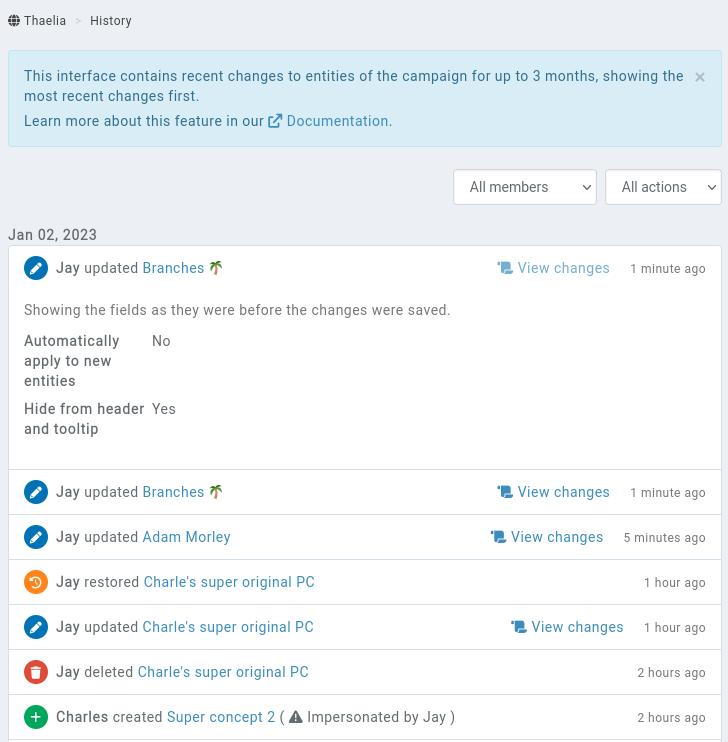
Notifications
Notifications can be sent through webhooks.