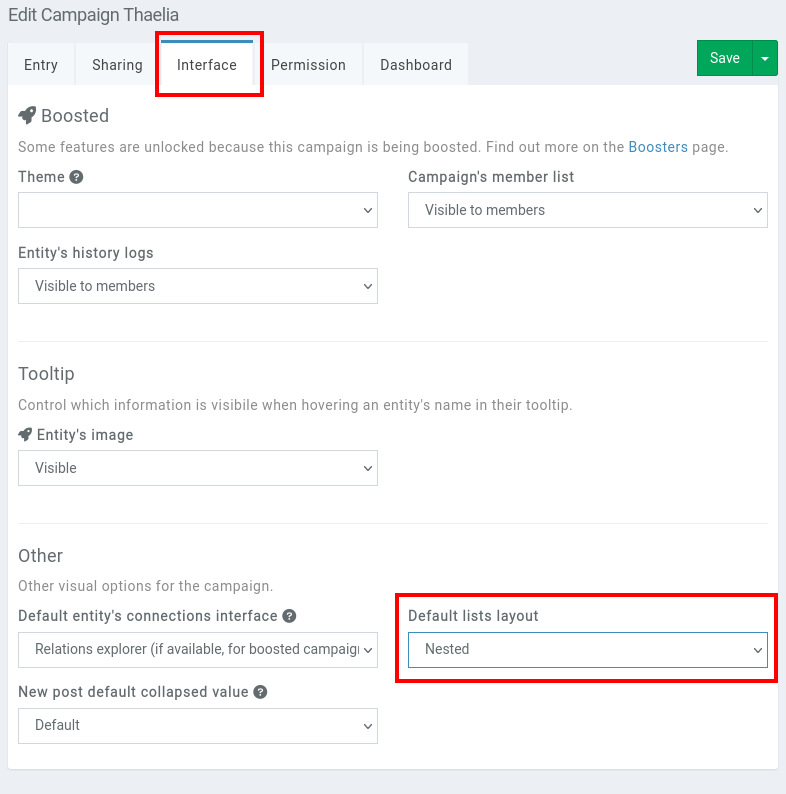Nested entities
Most entity types in Kanka have the concept of a parent. This is a foreign field that defines a similar entity (aka same entity type) as its parent.
For example, if you’re creating a location for Paris, the parent might be France. Setting parents can be a way to build your world in a zoom-in/zoom-out mode, but can also be used to organise your world’s content. For example, items also have a parent field. This can be used to group all potions together.
Nested view
Entities that have a parent also get a nested view. When viewing the list of locations of a campaign (by clicking on Locations in the sidebar), by default it shows all locations that have no parent. A location with sub locations will appear in a bold style, and can be clicked to view the child locations.
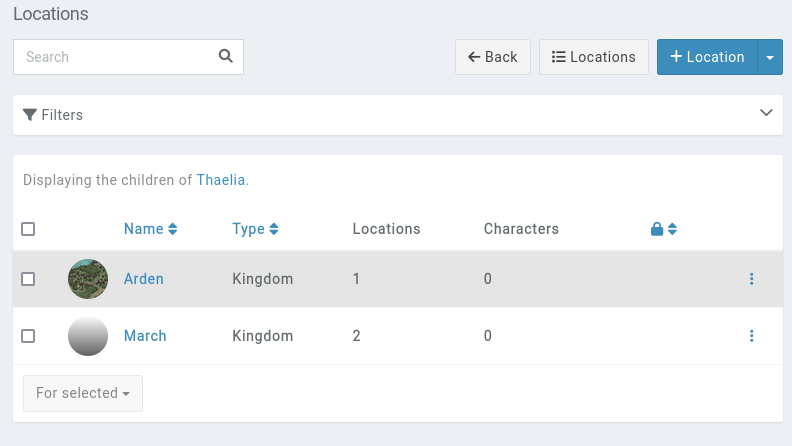
You can still view all your locations in a flat mode by clicking on the Locations button in the top-right of the locations.
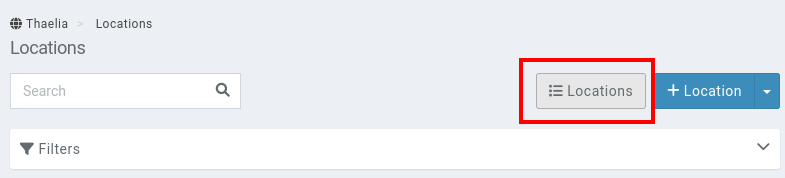
Changing defaults
If you prefer to view entities in a flat mode (all entities listed by default), you can do so by editing the campaign and changing the Default lists layout field under the Interface tab